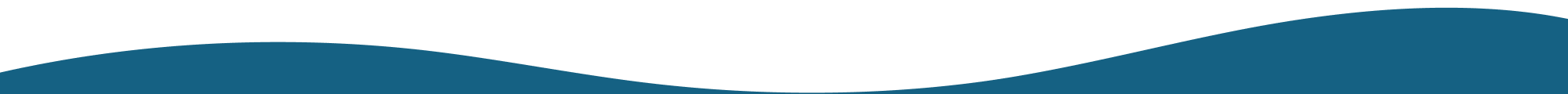This three-part series on Everything DiSC Catalyst will show you every feature of this powerful learning platform to help you find your way and start improving your professional life. Here are the highlights of this Catalyst articles series:
- Part I – Introduction to the platform and a deep dive into the ‘Your colleagues’ section
- Part II – A detailed review of the Workplace section
- Part III – A look into Catalyst’s Management section that focuses on developing managerial capabilities
(Before we start, note that it will be more rewarding for you if you already have access to Everything DiSC on Catalyst. If you don’t have access to Catalyst and you’re interested in taking an Everything DiSC assessment, check out Everything DiSC Catalyst.)
What Is Everything DiSC Catalyst?
In 2020, Wiley transformed the way it delivered Everything DiSC by creating the Catalyst platform. Catalyst brings Everything DiSC assessments to life by making DiSC profiles interactive and putting them in the cloud for easy access. Catalyst also allows you to compare your behavioral style with that of your colleagues, making it easy to understand your similarities and your differences. This understanding can help you navigate your workplace relationships, making the most of every interaction.
Exploring the ‘Your colleagues’ Section on Everything DiSC Catalyst
To gain insight into this powerful resource, let’s walk through the ‘Your colleagues’ section of Catalyst through Mateo’s eyes. Mateo was assigned to work on a project with Elena. He was a little worried because he had heard that Elena can be pretty forceful and his past brief interactions with her had confirmed these rumors.
Mateo’s boss strongly recommended that he use the Catalyst platform to navigate the collaboration part of the project. Instead of worrying about working with Elena, he decided to see if the DiSC system could offer any insights.
As soon as Mateo logged in to his Catalyst portal, he saw his dominant DiSC style along with the Everything DiSC map showing the exact location of his style.
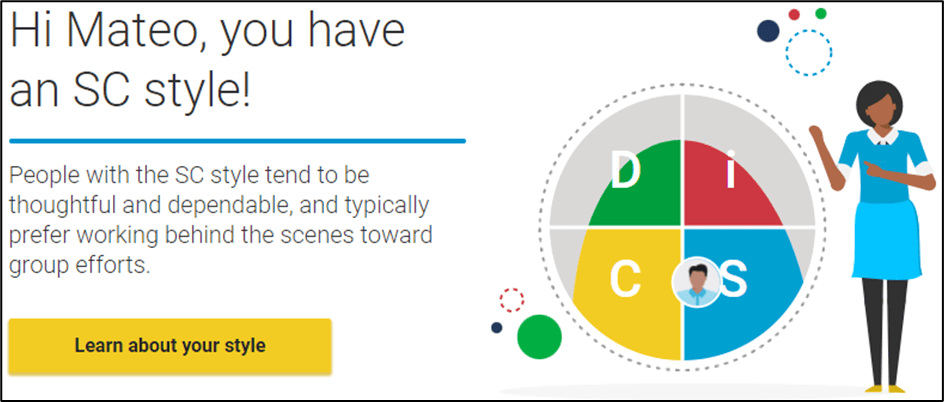
The next section in his Catalyst profile was ‘Your colleagues’, where he could discover his coworkers’ DiSC profiles. “This is where I can learn to optimize my collaborations with every one of them,” Mateo thought.
Here’s how the section looked:
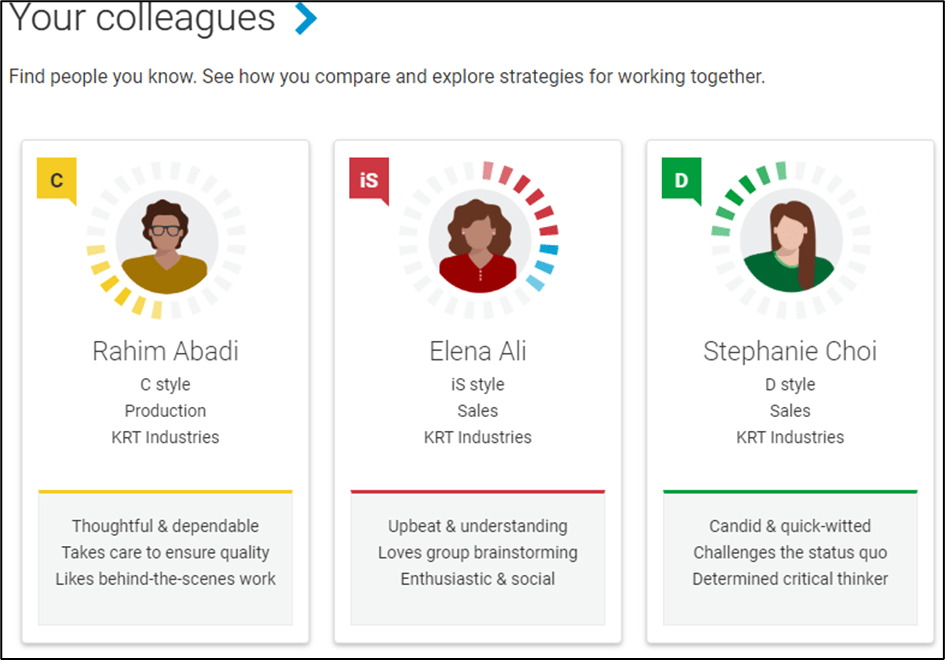
Mateo went straight to Elena’s profile to glean insights about her style to make this project a success. When he clicked on Elena he saw her DiSC style along with its highlights:
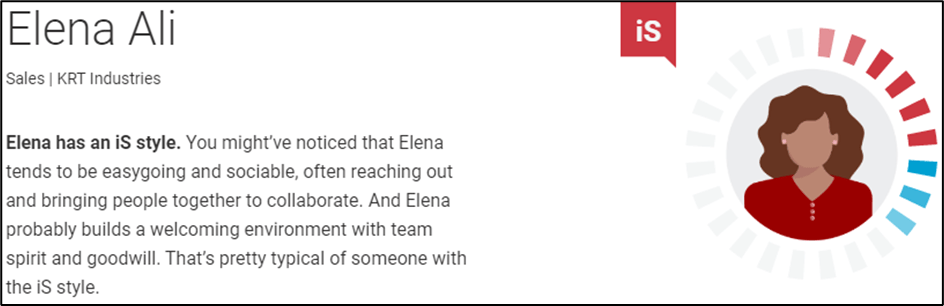
Next, he came across information on what’s important to her, the situations where she thrives, and what stresses her out.
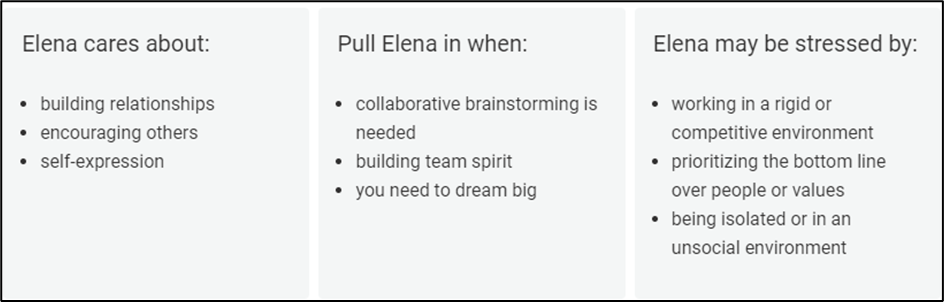
A look at this information gave him the foundation for an effective working relationship with Elena. Now he knew what was important to her and what he should avoid when working with her.
Next, he saw both his and Elena’s DiSC maps, which was a useful visual comparison of both styles and their priorities.
These DiSC maps gave Mateo a realization of how different and how similar he and Elena are. He noticed their DiSC styles overlap in the ‘S’ quadrant (the blue region) and that they both prioritize Support.
But it gets even more interesting. As soon as he scrolled further down, he came across a specific list of similarities and differences with Elena.
This is when Mateo started taking notes about how he could leverage their similarities to build a great relationship with Elena and how their differences might cause problems for them. For example, he noted that Elena is likely to provide emotional support to others while he finds that more difficult. Also, his perception of Elena being ‘forceful’ started dissolving when he saw that she “pushes back only when pushed”. “That’s something I’d like to be able to do to avoid being stepped on,” Mateo thought, “And maybe I can learn how to push back when I need to by working with Elena.”
Catalyst had already started to help Mateo understand how to work effectively with Elena, even before his first meeting with her!
With a spark in his eyes, Mateo resumed scrolling down and the next section blew his mind. It was a detailed view of how he and Elena compared on eight different continua. Mateo noticed that these comparisons were just what he needed to know for effective collaboration with her.
Seeing this, Mateo understood that Elena is not likely to work in a structured manner. He should expect her to be all over the place. He quickly scribbled down a few points to help him keep the project structured and how to get her buy-in on it beforehand.
Once Mateo was done jotting down his thoughts, he moved ahead and saw the last part of the ‘Your colleagues’ section that was titled ‘Working together’. Here Mateo discovered specific tips for working together in different situations: Tension, Connecting, Collaboration, and Buy-in.
Mateo was especially intrigued with the information in the Roadblock section because it highlighted the things that could get in the way of connecting with Elena. “Knowing this,” thought Mateo, “I will be able to preempt these potential roadblocks with Elena. Plus, now I can use Catalyst to help me create effective relationships with ALL my colleagues!”
Start Using Everything DiSC Catalyst Today?
Using Catalyst, you can see your behavioral style compared to that of your coworkers and use that information to develop a customized interaction strategy so you can build better relationships with every single one of your colleagues.
If you want to create a winning collaboration strategy with your colleagues, head over to our Everything Catalyst page to get started today.